Can I Change The Business Name In Google Maps To Whatever I Want? Super Short…
Changing Your Profile Picture On Google
How To Change Your Google Account (Google Plus) Picture
This quick guide will show you how to change your Google Plus profile picture, your Google Plus profile picture is the same as your Google Account picture.
- Log in here using your gmail account user/pass: https://plus.google.com
- Click the Picture circle at the top right hand side of the screen
- Click the ‘change’ link on the picture
- Upload a new picture that is 251×251 pixels wide/tall (use http://ipiccy.com/ to edit your picture if need be)
- Crop it with Google’s editor tool and click ‘save’
- Easy!
Note: You may want to remember to remove your old picture from the Photos section of your profile.
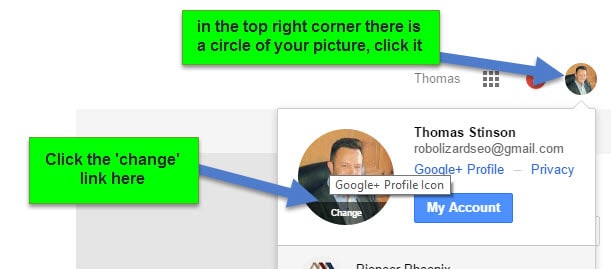
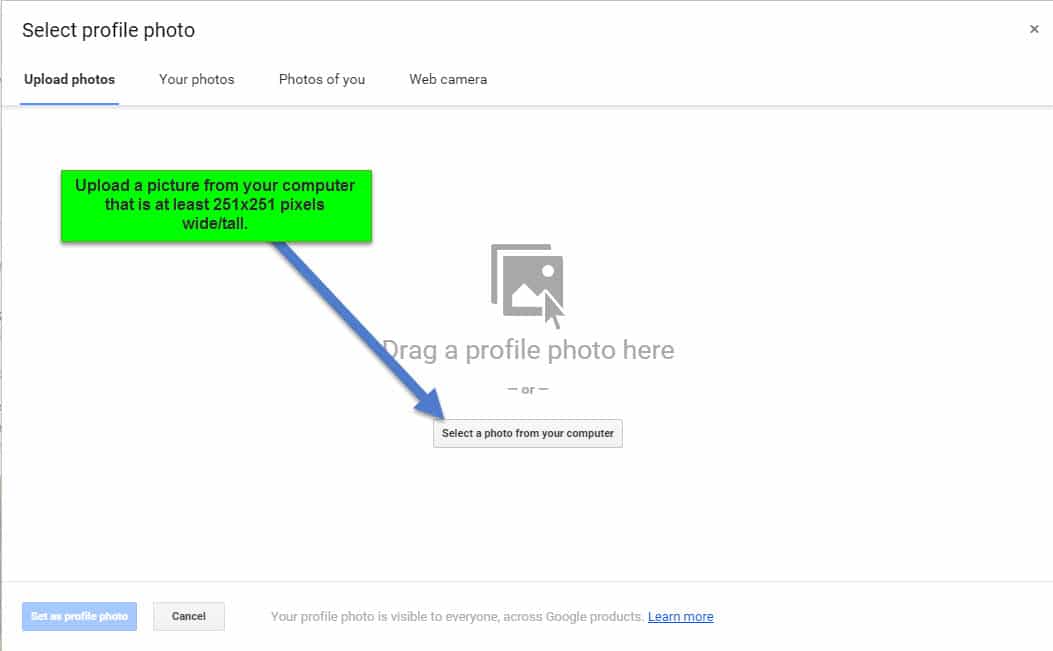
Leave a Comment